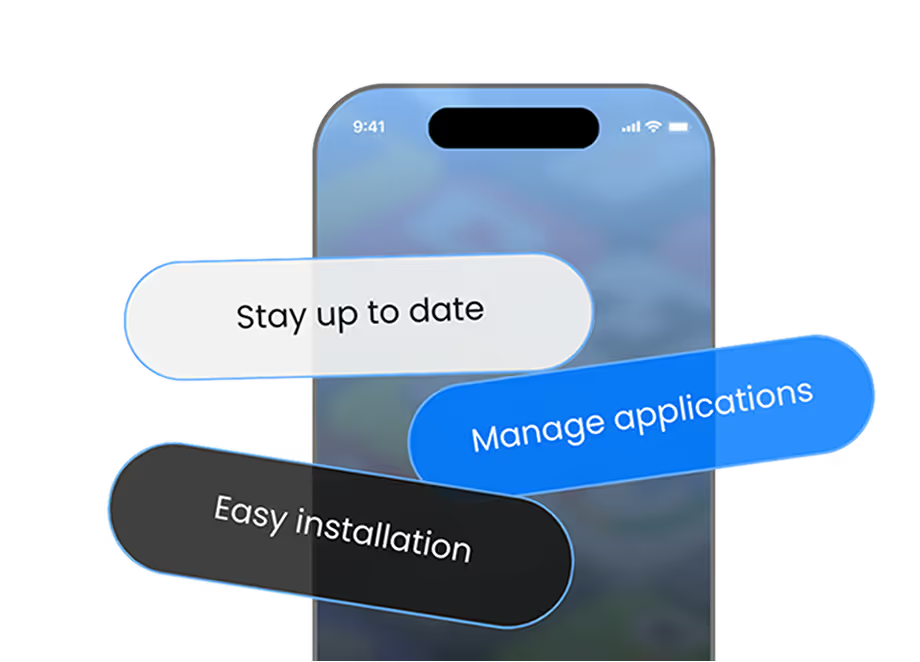In today’s world, delivering instant updates without waiting for app store approvals is critical.
React Native developers have long relied on CodePush, a service by Microsoft’s App Center, to push Over-the-Air (OTA) updates directly to users’ devices.
However, with CodePush officially deprecated, the React Native community is searching for a reliable alternative that offers the same convenience, or better.
In this post, we will tell you about CodePush for react native and why you should go with AppsOnAir.
What is React Native CodePush?
It is a real-time app update service compatible with the apps that are built using react native technology.
It allowed developers to instantly push JavaScript bundle updates, bug fixes, and UI tweaks directly to users without submitting a new app version to the App Store or Google Play.
The CodePush service was earlier given by Microsoft App Center, but now it is shut down.
Key Benefits of CodePush for React Native developers:
- Instant updates: Push fixes immediately without app store delays.
- Reduced downtime: Users receive updates on app launch or in the background.
- Developer-friendly CLI: Simple commands to deploy updates.
- Developer-friendly CLI: Simple commands to deploy updates.
This allowed development teams to improve user experience rapidly and maintain their apps without long release cycles.
Things to Look for in a CodePush Alternative for React Native
Since CodePush has been deprecated, choosing a replacement isn’t just about finding an OTA update tool, it’s about finding one that matches or exceeds CodePush’s ease of use and features.
Here are the essential features you should expect:
- Full React Native SDK Compatibility: The alternative should support the React Native CodePush SDK out-of-the-box to minimize rewriting.
- Real-Time Instant Updates: Deliver updates immediately without any waiting time for app store approvals.
- Easy Integration: A minimal learning curve so your team can switch without disrupting workflows.
- Comprehensive Dashboard: Visibility into deployments, installs, rollbacks, and update performance.
- Open-Source SDK: Transparency and developer-friendly code to customize and debug.
- Reliable Support & Maintenance: Regular updates and bug fixes from the provider.
Best App Center CodePush Alternatives for React Native
Several options have emerged as strong contenders to replace CodePush. Here’s a brief overview:
1. AppsOnAir
- Fully supports CodePush SDK — no relearning required.
- Real-time, instant updates with no app store approval needed.
- A lightweight, open-source SDK.
- Rich dashboard for tracking installs, rollbacks, and update performance.
- Designed for effortless migration from CodePush.
2. Expo EAS Updates
- Integrated with Expo’s ecosystem.
- Supports OTA updates.
- Requires using Expo-managed workflow.
- Paid plans for advanced usage.
3. Revopush
- Open-source alternative.
- Basic CLI and dashboard.
- Limited features compared to AppsOnAir.
Why Choose AppsOnAir?
AppsOnAir stands out as the best CodePush alternative for React Native because it perfectly balances developer convenience and powerful features.
- Plug and Play: AppsOnAir works with your existing CodePush workflow. Just replace the endpoint — no need to learn new APIs.
- No Downtime: Push updates live instantly; your users get improvements without delays.
- Complete Control & Visibility: Track every update, rollback, and performance metric in one place.
- Future-Proof: Built to support modern React Native apps with ongoing maintenance.
AppsOnAir eliminates the pain points CodePush left behind and empowers you with a robust platform for OTA updates.
How to Implement AppsOnAir CodePush in Your React Native App
Migrating from CodePush to AppsOnAir is straightforward and developer-friendly. Here’s how you do it in just a few steps:
Prefer video? Here it is,
Step 1: Sign Up and Create Your App
- Head over to the AppsOnAir dashboard and sign up.
- Create your React Native app project and enable CodePush support.
Step 2: Generate Your API Key
- From the dashboard, generate an API key.
- Share this securely with your developer team.
Step 3: Replace the CodePush Endpoint
- In your React Native app’s configuration, replace the existing CodePush endpoint with the AppsOnAir endpoint.
- Because AppsOnAir supports the CodePush SDK fully, no code rewrites are necessary.
Step 4: Install the AppsOnAir CLI
- Developers install the AppsOnAir CLI tool to manage update deployment.
- This works similarly to CodePush CLI commands, making it familiar.
Step 5: Deploy Updates Instantly
- Use the AppsOnAir CLI to push new JavaScript bundles and assets live.
- Updates are delivered to users immediately, without waiting for app store reviews.
Step 6: Monitor and Optimize
- Use the AppsOnAir dashboard to monitor update adoption, rollback if needed, and view performance metrics.
- This visibility lets you keep control and optimize update strategies.
Read the full documentation to use our CodePush for your react native mobile apps: https://documentation.appsonair.com/category/codepush
Common Issues with CodePush (Before Deprecation)
Understanding why CodePush was deprecated helps explain the need for a replacement:
- Limited dashboard visibility: CodePush lacked a centralized place to monitor update success and failures.
- SDK maintenance slowed: React Native ecosystem evolved, but CodePush updates lagged behind.
- Microsoft’s strategic shift: App Center sunset CodePush in favor of more modern tools.
- Compatibility issues: Newer React Native versions sometimes had integration problems.
That’s where AppsOnAir comes in. AppsOnAir has all a react native team wants to update their app in real-time. If you want to try it out, it also has a free plan, so you can get started.